How to receive leads in your Telegram group?
If you need to receive leads to a common group with other users, you can connect it separately. Just adding the bot to the group is not enough.
Our bot is available at the link. Go to it, then create a group or add the bot to a current group.
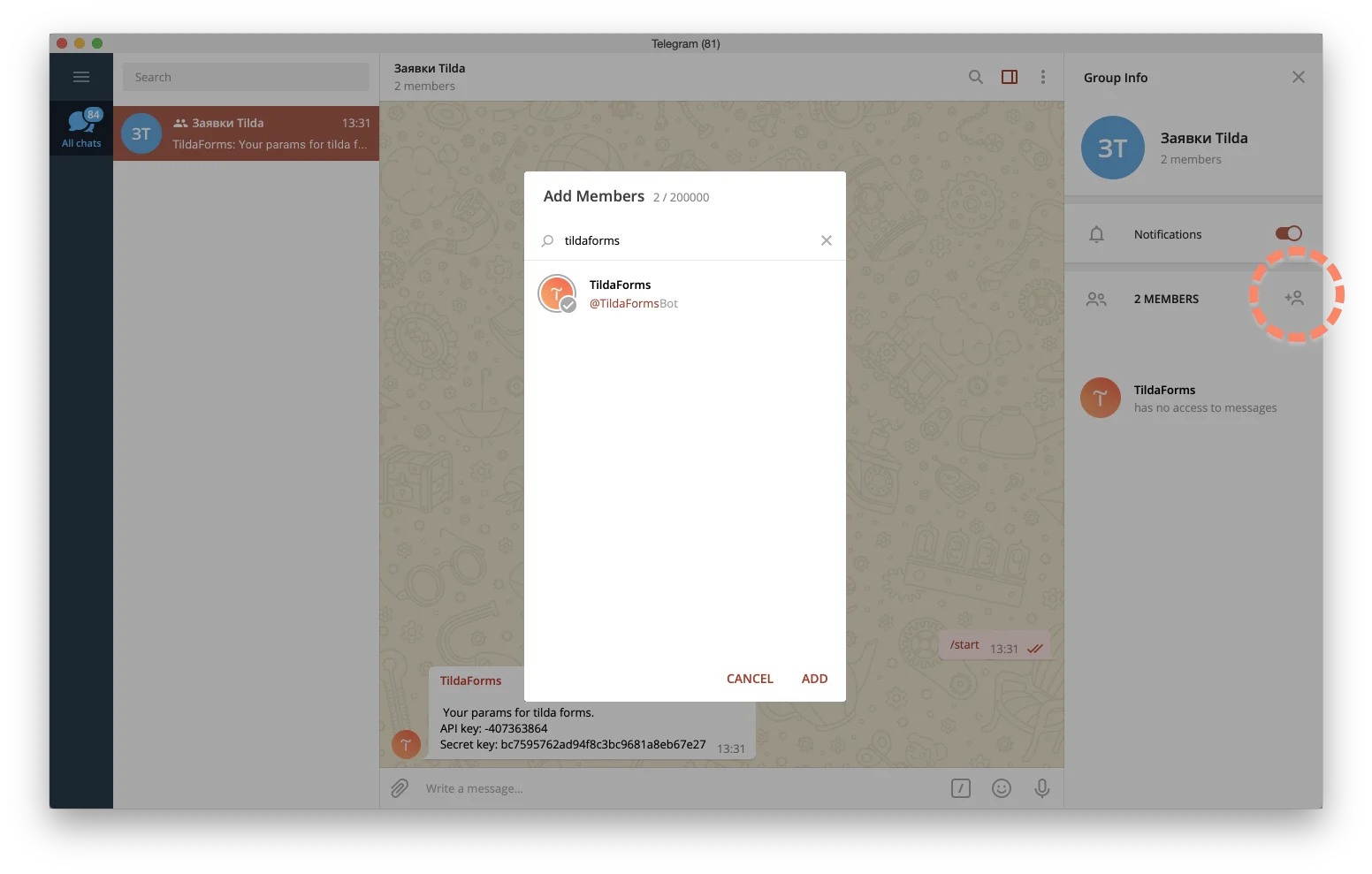
Be sure to check that the bot's rights to send messages are not restricted.
In the group's chat, send the /start command, and the bot will provide you with keys. If you have already connected Telegram to a project, the keys will differ from those you got in the bot's chat. Once you've received the keys in the group, you can connect the receiver to the project in the Site Settings → Forms.
Detailed guide on connecting Telegram
https://help.tilda.cc/formstelegram
The Telegram API Key starts with a minus sign (-) in this case.
Similar questions

